Html searching. Bleah.
If you're anything like me, you've ventured into the computer geek area due to all this html tweaking on the 'ol blog.
And all that endless scrolling to find the right code to tweak... very tedious.
But did you know there's a pretty easy way to search for your desired html code?
I discovered this tip from the net late one night while I was self teaching myself yet another html hack. And I use this shortcut alot to this day.
How to find html code the easy way
(This demo is using mac screen shots)
(This demo is using mac screen shots)
Say you want to find the word Accents within your code.
1. Go to your html area:
dashboard
design
edit html
2.
For Mac:
hold command, select F
This lovely grey box appears under your blog.
~ ~ ~ ~ ~ ~ ~ ~ ~ ~ ~ ~ ~
For PC:
hold CTRL, select F
A similar box will appear over top or below your blog.
3. Enter in this order:
1) Find: put in Accents
(you must type in exactly what you need; this is case and space sensitive)
2) Select Highlight all
3) Select Next
Match case is already pre selected.
The highlights will go from green to pink to blue. No idea why or what it means.
Select NEXT again to see if another one scrolls your way.
If not, fiddle with Highlight and Next again and they'll appear.
That's it!
The Find box will appear anytime you punch the command for it btw. Try it under your blog right now!
And...
There's a reason I showed you this tip. It's part of a bigger tip that will make the new task that much easier. Stay tuned for more!
Like blog tips? I've got a few others HERE.
In other news, Debbie over at Debbiedoo's hosts Coffee Talk Tuesday. And her topic this round is about blog growing. Yours truly is guest posting today. Thanks for having me this week, Debbie!
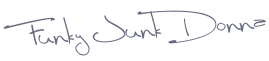





No comments:
Post a Comment